Purchasing a License
The procedure to purchase a license is described below. It is most efficient to purchase through our online reseller FastSpring.
For information on AQT pricing and which license is appropriate for you, see the
pricing page.
Through FastSpring
You can purchase an AQT license through our online reseller (FastSpring) using the following button:
License Name
This cannnot be changed later. Make sure it is correct.
In the Company Name field, enter the name of company that will own the license key. The license key will generated in this name.
If no name is entered the key will be generated as
First Name Last Name.

Contacting FastSpring
Most payments go though immediately but if it takes longer you can check on the status of an order at:
https://fastspring.com/consumer-support-form/
To contact FastSpring about other issues, use:
https://fastspring.com/consumer-support/
Obtaining a Quote from FastSpring
To obtain a quote from FastSpring click on
Generate a Quote

Using a Purchase Order
You can place a Purchase Order either on FastSpring or on ourselves.
To place a Purchase Order on FastSpring, click on
Generate a Quote. The, on the checkout, click on Invoice.
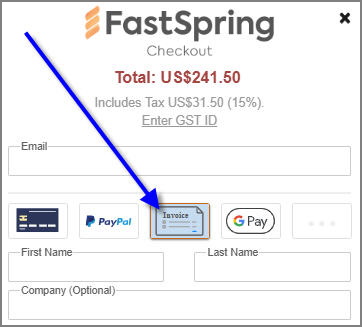
FastSpring will send your license key/s after you have paid for the invoice.
If you wish to deal directly with AQT NZ, the procedure is normally:
you need to get a Purchase Order from your accounts department.
send this to us at sales@dbquerytool.com
we will then send you an invoice
EU business-customers must supply a VAT ID.
You can view our invoice terms and instructions at:
https://www.querytool.com/purchase_terms.pdf
Refund Policy
We offer an evaluation version of AQT. You should run the evaluation version to determine whether AQT meets your requirements before you purchase a license. If you have any questions about the functionality of AQT please get in touch with us before you purchase.
We offer refunds in a limited range of circumstances, such as if a was license purchased inadvertently, or the incorrect license was purchased.
You cannot request a refund if the license has been activated or is otherwise in use.
To request a refund contact our support team at support@
dbquerytool.com with your order number or registration code and a brief explanation of the reason you are requesting a refund.
Once we receive your request we will review it. If that request is approved we will process the refund as soon as possible.


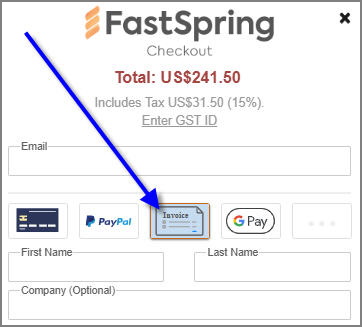 FastSpring will send your license key/s after you have paid for the invoice.
If you wish to deal directly with AQT NZ, the procedure is normally:
FastSpring will send your license key/s after you have paid for the invoice.
If you wish to deal directly with AQT NZ, the procedure is normally: